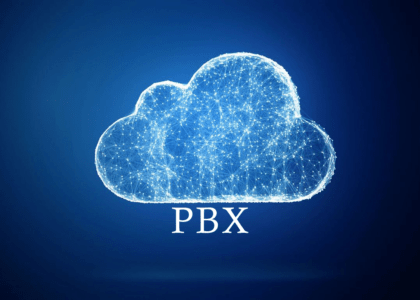When choosing a phone system, businesses are often faced with one critical decision.
Select an on-premise or cloud-based phone system?
With an on-premise solution, your phone system is centrally stored at your location, and your or your IT company will need to provide the service and maintenance. A cloud-based solution uses your Internet connection to connect to the cloud, requiring no additional hardware beyond the phones. System updates are all handled directly by your VoIP provider.
Cloud-based systems are growing in popularity due to remote work environments and the benefits they provide over an on-premise system.
Let’s take a look at the benefits cloud-based PBX provides over on-premise.
Cost
Can be up to 40% more costly than cloud-based, requiring cabling, hardware, closet space, electrical and cooling
Pay in advance for planned growth
If your business has multiple locations you will need multiple systems
Upgrades and maintenance costs can add up over time
No hardware costs except for the phones themselves
Pay only for what you need and use
Multiple locations are supported by one phone system
in the cloud
Most features and upgrades are included in cost
Installation
Installation takes longer with on-premise due to significant hardware required for the set-up. More office space needed to store equipment.
Quick and easy setup and installation due to minimal hardware deployment.
Scalability
Hard to scale, requiring thorough planning and accurate forecasting of needs.
Takes weeks or months to add or delete phone lines.
Scales to your needs as you grow, using exactly what you need when you need it.
Phone lines can be added or deleted quickly. In days in most cases.
Maintenance
Requires an IT Specialist to manage and make changes.
Other than phones, no maintenance is required.
Upgrading Features
Time to market varies
Upgrades requires manual updates from an IT specialist or the hardware vendor
Technology is always evolving and with cloud-hosted time to market is immediate.
All upgrades are made available automatically through the cloud
Mobility
Mobile compatibility is complex and expensive
Anyone can connect from multiple devices
Disaster Recovery
Redundancy is possible, but costly
Recovery is typically slower, negatively impacting
customer experience
Geo-redundancy, while possible, requires double
the space, hardware, software, and capital
Built-in fail-over in the event of Internet or power loss
Calls automatically rerouted to other data centers
so customer experience is not affected
Geo-redundancy is built in, with no need for a
capital outlay for space, hardware, or software